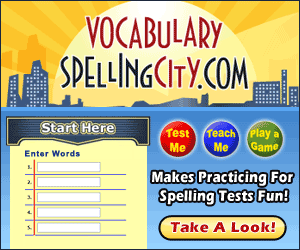Today we had a snowball fight. It was actually part of our morning meeting and we practiced self-control while having a blast. No children were hurt during the filming of this video.
Wednesday, December 23, 2009
Tuesday, December 22, 2009
Class Maya Projects
Here is an animoto video of the wonderful Maya projects that the class completed and presented today.
Holiday Luncheon
Thanks to the parents who helped put on a wonderful Holiday dress-up luncheon for the fifth grade students at New Searles. Here is an animoto video of the food, fun, and festivities.
Thursday, December 10, 2009
Using a Multiplication Chart to Find Equivalent Fractions
This is a post I made on my teaching blog last year. I am putting it here, because I am beginning to show the class this simple and easy way to find equivalent fractions. It is a good way to check and work with fractions as student learn to understand this tricky topic. Not many people know or use this easy way to work with fractions. This is how I wrote it for teachers.
This is one of my favorite math tricks that can really help your students as they try to understand how to work with equivalent fractions. I learned it at a workshop a couple years ago and have yet to meet a teacher who previously used or was aware of how simple this chart is to help students.
Many simple equivalent fractions (most of the ones used in upper elementary years) are easy to find on a regular multiplication chart. I feel it is very helpful to point this out to your students. Many students struggle as they try to learn the many steps that it takes to find equivalent fractions. When you look left to right on the chart you are viewing the multiples of a number. When you view two different rows of multiplies you are viewing equivalent fractions.
For example using the 1's and 2's. Look at the two rows as if they were fractions.
1/2 = 2/4 = 3/6 = 4/8 and so on. You can split rows apart. Look at the rows for 1's and 3's. 1/3 = 2/6 = 3/9 = 4/12 and so on. To show how the chart works with my class I use an overhead projector and circle the numbers to make them easy to locate. To find 1/5 = ? / 30 I circle the 1 and the 5 underneath it on the ones column on the chart. Then I move my finger from the 5 until I get to the number 30 and circle that. I can block out or just cross out other numbers to make it clearer. Then I follow the 1 across and the 30 up until they meet at the number 6. and circle that. If you do it correctly the circles will form a square or rectangle.
Of course, as the students understand how to work the chart, teach them the other ways of finding equivalent fractions. It makes it much easier for them, however, to "see" the equivalent fractions for a number and the students even start memorizing the most common equivalent fractions.
Now for the most important part. When students take a test they usually cannot use a printed multiplication chart. So what! Train them on how to make a multiplication chart from their facts and have them practice often. Then at test time, they can reproduce the chart onto their test before starting the work. It should take less than 5 minutes. Not only can they use the chart for checking fraction, but they can use it as they do multiplication and division problems too! No it is not cheating. It is about being smart, observant, and prepared!
Do play around with the chart on your own. I didn't believe it would work that simply until I practiced with it and used it with my class. There are some other tips and techniques that you can quickly figure out on your own that even make using the chart easier.
Monday, November 23, 2009
Class Inca Projects
How about these simply stunning Inca projects that the students made? What a fantastic job they did.
Friday, November 20, 2009
Grade 5 at New Searles in the News
From yesterday's Nashua Telegraph here.
Students collect canned goods for food pantry
Published: Thursday, November 19, 2009
Courtesy photo The fifth grade class from New Searles Elementary School incorporated its "Harvest Party" theme into a successful canned food drive to help out the Nashua Lutheran Church food pantry. In the front row, from left, are Julia Primeau, Alysssa Gillin, Carson Dowling and Marissa Daley. In the back row, from left, are Tenley Mazerolle, Vincent Annicchiarico, Evan Guay, Joshua Varney, James Monis and Kyliea Dacosta.
NASHUA – The fifth-grade class from New Searles Elementary School incorporated its “Harvest Party” theme into a successful canned food drive to help out the Nashua Lutheran Church food pantry.
The students were given the challenge to see which class could collect the most food items in one week. They collected more than 200 food items, with Mrs. Cornwall’s class winning bragging rights as being the class that collected the most. Mr. Hansen’s and Mr. Souter’s class were not far behind.
The Nashua Lutheran Church was very happy to receive the items to support their food pantry that is open to the public once a month.
Students collect canned goods for food pantry
Published: Thursday, November 19, 2009
Courtesy photo The fifth grade class from New Searles Elementary School incorporated its "Harvest Party" theme into a successful canned food drive to help out the Nashua Lutheran Church food pantry. In the front row, from left, are Julia Primeau, Alysssa Gillin, Carson Dowling and Marissa Daley. In the back row, from left, are Tenley Mazerolle, Vincent Annicchiarico, Evan Guay, Joshua Varney, James Monis and Kyliea Dacosta.
NASHUA – The fifth-grade class from New Searles Elementary School incorporated its “Harvest Party” theme into a successful canned food drive to help out the Nashua Lutheran Church food pantry.
The students were given the challenge to see which class could collect the most food items in one week. They collected more than 200 food items, with Mrs. Cornwall’s class winning bragging rights as being the class that collected the most. Mr. Hansen’s and Mr. Souter’s class were not far behind.
The Nashua Lutheran Church was very happy to receive the items to support their food pantry that is open to the public once a month.
Tuesday, November 17, 2009
Partial-Quotients Division Algorithm
We are learning (or relearning) the Partial-Quotients Division Algorithm in math. This may be as new to parents as it was to some students. If you want to see how it is used you can view online examples at the Everyday Math website. If you go to this webpage you can find examples and animations of how to use this algorithm. If you want to see animations and explanations first click on the button for the Handbook Animations. Then scroll down to the bottom of the page under division and you can click on a few examples that you can view.
Friday, November 13, 2009
A Special Guest Reader
Nashua Mayor Donnalee Lozeau visited our class today and read "Jack and the Beanstalk" to the class.
Saturday, October 24, 2009
More "So Much Depends Upon..." Poems (Part 3)
With 27 students in my fifth grade class, there are bound to be lots of poems!
"So Much Depends Upon..." Poetry Part 2
Here are some more of the my student's Animoto poems based on "The Red Wheelbarrow" by William Carlos Williams.
Thursday, October 22, 2009
"So Much Depends Upon..." Writing a Simple Poem
This week we have again used a poem by William Carlos Williams as inspiration for writing our own poetry. Here is a summary and background information on how I used the poem "The Red Wheelbarrow" last year with my class to produce "digital poetry" using the Animoto website. Here is the first batch of poems written by my students this year. It is interesting to observe as my students start moving away from the familiarity of completing schoolwork with "right answers" to being willing to undertake the challenge of letting themselves be creative with schoolwork that doesn't have "right answers" but instead allows for a more creative expression with words. I do wish that the Animoto website had a better selection of songs to choose from, but some of these song choices match the poems pretty well.
Saturday, October 17, 2009
Nashua PAL Elementary School Cross-Country Championships
Here is an Animoto video of the Nashua PAL Elementary School Cross-Country Championships held on October 17. There are runners from Main Dunstable School (my daughter's school), Mount Pleasant School(former students), and New Searles School. All runners did a great job running on a crisp Fall morning. (Results: boys 3k, girls 3k, boys 3k team, and girls 3k team.
Tuesday, October 13, 2009
Everyday Math Algorithims Online
The Everyday Math company has put the algorithims used in its program online. The annimated directions take you through a problem step-by-step so students can refresh their memories or parents can learn the new algorithims. We are working on mutiplication using the lattice and partial products algorithims. You will also find examples of the traditional multiplication algorithims and the algorithims used in the other operations. These are great refreshers, models, and argument breakers!
Here is the link to take you to the algorithms. Just click on the button for "Algorithims in Everyday Math", then click on grade 5, select an operation, an algorithim, and then an animation. I can't link directly but it takes just seconds to get to the examples.
Wednesday, October 7, 2009
Our First Voicethread
Some of my students are making a simple Voicethread presentation on a few of the famous Negro League baseball players. This goes along with a story we read last week called "Meeting Mr. Henry."

Sunday, October 4, 2009
More Tree Poems: Cameron, Deborah, and Parker
Here are three more Animoto tree poems.
Cameron
Deborah
Parker
Tree Poems: Ashley, Matt, Katie, Kaelyn, Darcy, James, and Kelsi
Friday, October 2, 2009
Everyday Math Test: Chapter 1
The Chapter 1 Everyday Math tests are being sent home today. The grading looks like a mess and could be hard to figure out so I will explain it here. There are two parts to the test: Part A of the test is used for grading purposes. It is intended to recognize student achievement towards grade 5 goals. Problems #1-5 had to do with factoring numbers and #6-7 had to do with writing whole numbers and identifying the value of digits. The class has had multiple exposures to the content of the problems. Part B is a formative part of the test, meant to inform future instruction. The class had been introduced to these concepts; however the questions are not used for grading purposes. Questions had to do with writing the prime factorization of a number, using exponents to write prime factorization, renaming numbers in exponential and standard notations, and to identify divisibility.
There were seven questions in part A. Each question then was worth about 14 points and I gave partial credit for many answers that were incomplete or partially correct. However I did give credit for correctly getting a question correct on Part B of the test. No one lost points for incorrect answers on this part but if they got one question correct. I then averaged their test as having 8 questions (each question now worth about 12 points. If they got two problems correct, I averaged the test as having 9 questions (so each question being worth about 11 points), and so forth. If someone would have aced all of part B (no one did) then each question on the test would have been worth 8 points each. If someone had a 100% on part A (two students did!) then they still had a 100% on the test even if they did not get all of part B correct. I hope I am clear on how points were scored because I have placed a lot of marks on the tests as I graded them. I wanted you to know what all the marks meant. At the top of each test I placed a mark like “out of /12” and this signifies how many questions were included when figuring out the percent score for the test.
Here are some reminders about tests that you can emphasize at home:
The test reflects how well you prepare throughout the unit by participating in class, completing homework thoughtfully, asking questions when you don’t understand, and paying attention during lessons. It is also important to use test strategies when taking a test and not to race throuugh a test just to finish. Make sure you complete all parts of the test and answer all questions. I also reviewed similar questions to each question on each part of the test the day prior to giving the test. Test review time is not the time to “tune out” during class. About 1/3 of the class received a B+ or better on this test. Congratulations to these students.
There were seven questions in part A. Each question then was worth about 14 points and I gave partial credit for many answers that were incomplete or partially correct. However I did give credit for correctly getting a question correct on Part B of the test. No one lost points for incorrect answers on this part but if they got one question correct. I then averaged their test as having 8 questions (each question now worth about 12 points. If they got two problems correct, I averaged the test as having 9 questions (so each question being worth about 11 points), and so forth. If someone would have aced all of part B (no one did) then each question on the test would have been worth 8 points each. If someone had a 100% on part A (two students did!) then they still had a 100% on the test even if they did not get all of part B correct. I hope I am clear on how points were scored because I have placed a lot of marks on the tests as I graded them. I wanted you to know what all the marks meant. At the top of each test I placed a mark like “out of /12” and this signifies how many questions were included when figuring out the percent score for the test.
Here are some reminders about tests that you can emphasize at home:
The test reflects how well you prepare throughout the unit by participating in class, completing homework thoughtfully, asking questions when you don’t understand, and paying attention during lessons. It is also important to use test strategies when taking a test and not to race throuugh a test just to finish. Make sure you complete all parts of the test and answer all questions. I also reviewed similar questions to each question on each part of the test the day prior to giving the test. Test review time is not the time to “tune out” during class. About 1/3 of the class received a B+ or better on this test. Congratulations to these students.
Friday, September 25, 2009
Four Square: Think in Fours for Higher Test Scores!
Parents,
Maybe you have heard your child talk about the "four square method" and were wondering what it is about. "Four square" is a simple technique that my team thought up a little over a year ago to find a simple way to help improve NECAP test scores at Mount Pleasant School. Using it for less than a year, Mount Pleasant passed the reading portion of the NECAP test for the first time in years (there are many other strategies successfully used at Mount Pleasant and much hard work that also helped improve those scores- but I believe that the four-square method was the key strategy that made the biggest difference). Like anything that works well, it is very simple.
By teaching this strategy and using it in our daily work (and in all subject areas) I have found that my students become much more proficient at organizing their thinking and writing more detailed answers. The key reason for using it for NECAP tests is that there are many written response questions on the test. A multiple choice question is worth one point, a written response question is worth four points. We noticed that most students would only write a simple one detail answer for these written response questions. Once we understood that they are looking for four details (each worth one point) we had to find a simple way to help kids slow down, organize their thinking, and include 4 details per response.
To use the four-square method we have the students draw a box divided into four sections. In each section they can write (or draw) one detail. From this organizational method they can more easily write a more thorough answer that earns them more points on the test. It works wonderfully and there are lots of written response questions on the test, so that adds up to a lot of extra points ready to be earned. We have been practicing using this method in class. When the students plan out an answer they think and respond better, rather than just give a simple answer. It has invigorated the discussions about the stories we read, because the students dig deeper to find the details that they would ordinarily overlook.
You can read a more in-depth article I wrote on the four square method here. The technique has now been introduced to the teachers at New Searles and teachers are using it in their classrooms. I have even heard that the kindergarten class is using it (drawing four pictures). You too as parents can use it at home. Don't just ask your child what they learned at school, ask them to name four things. Have fun with it and help remind them to "think in fours to improve test scores!"
Maybe you have heard your child talk about the "four square method" and were wondering what it is about. "Four square" is a simple technique that my team thought up a little over a year ago to find a simple way to help improve NECAP test scores at Mount Pleasant School. Using it for less than a year, Mount Pleasant passed the reading portion of the NECAP test for the first time in years (there are many other strategies successfully used at Mount Pleasant and much hard work that also helped improve those scores- but I believe that the four-square method was the key strategy that made the biggest difference). Like anything that works well, it is very simple.
By teaching this strategy and using it in our daily work (and in all subject areas) I have found that my students become much more proficient at organizing their thinking and writing more detailed answers. The key reason for using it for NECAP tests is that there are many written response questions on the test. A multiple choice question is worth one point, a written response question is worth four points. We noticed that most students would only write a simple one detail answer for these written response questions. Once we understood that they are looking for four details (each worth one point) we had to find a simple way to help kids slow down, organize their thinking, and include 4 details per response.
To use the four-square method we have the students draw a box divided into four sections. In each section they can write (or draw) one detail. From this organizational method they can more easily write a more thorough answer that earns them more points on the test. It works wonderfully and there are lots of written response questions on the test, so that adds up to a lot of extra points ready to be earned. We have been practicing using this method in class. When the students plan out an answer they think and respond better, rather than just give a simple answer. It has invigorated the discussions about the stories we read, because the students dig deeper to find the details that they would ordinarily overlook.
You can read a more in-depth article I wrote on the four square method here. The technique has now been introduced to the teachers at New Searles and teachers are using it in their classrooms. I have even heard that the kindergarten class is using it (drawing four pictures). You too as parents can use it at home. Don't just ask your child what they learned at school, ask them to name four things. Have fun with it and help remind them to "think in fours to improve test scores!"
Wednesday, September 23, 2009
Have Fun and Practice your Spelling at Spelling City
Spellingcity.com is an excellent website that I found last year (article I wrote). It is a simple and wonderful way to practice your spelling word lists. I really appreciate that as a teacher I can type in each week's spelling list and students can choose many methods to practice or test themselves on the words. The words and sentences are read aloud by a human voice (not a computer voice).
To find each week's list go to spellingcity.com and click on "Find a List". Click the button for username and type in newsearles234 (no spaces). You could also search by "teacher" (Jim Hansen) or by the list name (the name of the story we are reading). Then just click on the name of the story we are reading (this week: "Looking for a Home") and from there you can explore all of the activities that are available. You do not need to sign up or sign in to use Spelling City.
Parents: if your child practices on the site, please put a quick note in the agenda such as; "Worked on Spelling City" to let me know that is being used.
Thursday, September 17, 2009
Wall Wisher: Online Sticky-notes
I was looking for a good way to communicate with parents and came across a website called Wallwisher.com. It allows you to set up bulletin boards with Sticky "Post-it" style notes. The page of notes can also could be embedded on a blog. I am trying it out. I find it useful to write quick notes about homework or other classroom activities this way as I can do it anytime and don't have to use up paper. I believe I have set the options so that I am the only one that can leave a note (I have seen what fifth graders can do with sticky notes and don't need my computer decorated that way!). I can edit the notes (not easy) and delete them, as well as arrange them on the desktop if I want to waste some time. I hope that parents find them useful. I have put up extra help for completing some extra credit assignments that make the work easier and more understandable for my students. I can also write silly notes; I wonder if the boys will see what I wrote today? If you forget to write the homework down or if parents want to check your assignments then you can look for a homework note each day. I put a link to the full screen version of our class page to the right. This works better if you are clicking on a link to a web page that I provide on a note. I hope you find this useful. The website is free to use and parents may find some use for it themselves.
Tuesday, September 8, 2009
Using Animoto to Create Digital Poetry
 I am teaching at a new school in Nashua this year. After 21 years of teaching at Mount Pleasant Elementary School, I have moved across town to teach at New Searles Elementary School. It is exciting learning the culture of a different school, meeting new teachers, and starting all over again in a different setting ( I was in the same classroom for all 21 years at Mount Pleasant). I like what I see at New Searles and I know I will enjoy teaching here. I also get to learn a new curriculum as I have moved up to a fifth grade position. To top it all off, I have gone from a class of 17 students last year to a room with 27 students, fortunately they all seem nice enough so it is going to be a great year full of adventure, learning, and fun!
I am teaching at a new school in Nashua this year. After 21 years of teaching at Mount Pleasant Elementary School, I have moved across town to teach at New Searles Elementary School. It is exciting learning the culture of a different school, meeting new teachers, and starting all over again in a different setting ( I was in the same classroom for all 21 years at Mount Pleasant). I like what I see at New Searles and I know I will enjoy teaching here. I also get to learn a new curriculum as I have moved up to a fifth grade position. To top it all off, I have gone from a class of 17 students last year to a room with 27 students, fortunately they all seem nice enough so it is going to be a great year full of adventure, learning, and fun!  Not being one to procrastinate when it comes to teaching, I got the class off to their first project on the first day of school. Fortunately we have been having gorgeous weather in Nashua and that of course meant we had to go outside and study some of the trees in front of the school. Before we did that however we had a lesson that focused in on words and how they can be used (and how to play around with them). I prepared a similar lesson at Mount Pleasant School last year and wrote about it here. Briefly I gave each students all of the words from William Carlos Williams poem, "The Locust Tree in Flower":
Not being one to procrastinate when it comes to teaching, I got the class off to their first project on the first day of school. Fortunately we have been having gorgeous weather in Nashua and that of course meant we had to go outside and study some of the trees in front of the school. Before we did that however we had a lesson that focused in on words and how they can be used (and how to play around with them). I prepared a similar lesson at Mount Pleasant School last year and wrote about it here. Briefly I gave each students all of the words from William Carlos Williams poem, "The Locust Tree in Flower":The Locust Tree in Flower
Among
of
green
stiff
old
bright
broken
branch
come
white
sweet
May
again
The words were not in order. I asked them to make sense out of these words. They could add words if they wanted and could write in phrases, sentences, a paragraph, or even poetry form. When I showed the class the poem they were a little confused as it didn't make sense. I told them my best interpretation of the poem is that William Carlos Williams put the words in a random type of order with some omissions of important words. Upon reading the poem a few times the class matched up some words together and started making some sense of the poem.
I took the class outside and divided them into four groups to study four different trees in front of New Searles School. I told them to write down words or phrases that described the tree and its surroundings. Later upon entering the school, we used the words to create our own poems like "The Locust Tree in Flower". I told them poets are rule breakers and get to write their own rules. The rules I wanted them to follow was to have a title, and a thirteen word poem (one word per line), and to arrange it like Williams' poem 3 words, space, 3 words, space, 3 words, space, 1 word. For homework I had them tear out the paper and colorize each word on each piece of paper. The next day we went outside and arranged the papers on the grass. Fortunately it was another nice day and the papers did not blow away. I took 27 times 15-20 photos for each poem in under 45 minutes and filled up my memory card on the last photo! I did see some students took the "poets can make up their own rules" in their own way and misspelled some words or put more than one word on a line.
 The photos will be used to make animoto videos (Digital Poetry) of each student's work. I made a couple of sample videos here. I have a ways to go since the school computers cannot handle this task. However, I think some students may wish to try this at home so for those who choose to do that I will send them the photos.
The photos will be used to make animoto videos (Digital Poetry) of each student's work. I made a couple of sample videos here. I have a ways to go since the school computers cannot handle this task. However, I think some students may wish to try this at home so for those who choose to do that I will send them the photos.Animoto is a fun little program. Teachers can sign up for a free account here. It makes professional looking videos that are matched up with music. Each video is unique and can be shared. A free account will let you make videos at home, but they are limited to 30 seconds each. Animoto just announced that you can insert video clips into the videos now, so I went back to the school on Sunday and took a few brief videos of each tree (well one tree was the wrong tree!) and included a video clip in both of the sample videos that I made. The first is Darcy's poem and the second is the poem that James wrote.
Subscribe to:
Comments (Atom)